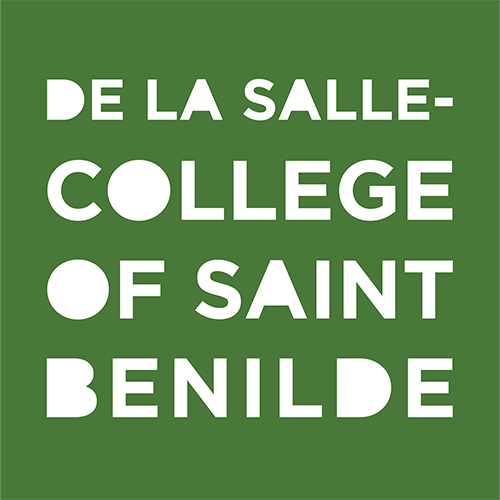Frequently Asked Questions BEE
Admission Information
Benilde Entrance Examination (BEE)
The Benilde Entrance Examination (BEE) is a test designed to screen students seeking admission to De La Salle-College of Saint Benilde. BEE measures how well students are prepared to enter their next level of studies.
BEE is online. The test is timed, and your screen, webcam, and microphone will be monitored to ensure academic integrity. Instructions and test items are all written in English.
To take BEE, submit your online application and pay the application fee. The exam fee is included in the application fee.
What are the technical requirements?
You will need a laptop or PC/desktop to take the test with the following minimum requirements:
- Operating System: Windows 7+, macOS 10.12 Sierra, Linux
- Web browser: Chrome 72, Edge 79, Safari 12.x
- Webcam: At least 640×480, 15 fps, with adequate natural or artificial light to make your face and workspace clearly visible during the exam
- Internet speed: At least 256 Kbit/s
- External microphone or headset or speakers with a built-in microphone; disable noise cancellation options or apps in your device
- A mobile phone that will be used as a secondary camera during the exam, with a stand for proper placement; the device must be connected to the internet and have sufficient battery life. Make sure to turn off notifications and incoming calls.
Using tablets, smartphones, external or dual monitors is not allowed for taking BEE.
When will I know my BEE schedule?
You will receive an email confirmation of your exam schedule 5 working days before the test. You will also see this in the Admissions Application Portal.
Can I reschedule my exam?
If you have valid reasons to request this, contact Helpdesk. You will receive the status of your request in 3 to 5 working days.
Can I take the exam onsite?
Yes, you can request to take the exam onsite if:
- Your device does not meet the technical requirements based on the Technical Check.
- You have disclosed in your application that you need specific assistance or accommodation.
Contact Helpdesk to request this, with supporting screenshots of your Technical Check results. Your request will be reviewed and is subject to approval. You’ll get confirmation in 3 to 5 working days.
How do I access BEE?
Instructions will be emailed in 5 working days before your scheduled exam date. Log in immediately and complete the pre-test instructions, which include a Technical Check to verify your computer’s compatibility and a Practice Test. You must resolve any issues before the exam day. In case this can’t be resolved, contact Helpdesk. Completing the pre-testing activities is required before the actual exam.
Will the exam be proctored?
Yes, BEE is proctored through the system. A human proctor will also monitor the examinee during the exam. The proctor will not entertain any questions about the test.
What should I do if I experience technical issues during the exam?
Know how to troubleshoot your device. BEE Proctors will only assist with exam instructions and not on BEE test items or device technical issues.
Are the exams open-book?
No.
Can I use tools such as calculators, rulers, and other aids?
No. You will only be allowed to use plain scratch paper (bond paper) with a pencil during the Mathematics Exam. You are expected to answer the rest of the test without other aids and tools.
How long is the exam?
Each sub-test has a specific time limit, but the entire exam, including identity verification and test instructions, can be completed within 3 hours.
Can I pause the exam once I start?
Since the test is timed, we encourage you to answer it without interruptions. This will also ensure that you can finish the exam.
What if I did not finish on time?
BEE has a time limit. You can see the exact time left at the upper right corner of your screen. Once the time is up, all your answered items will be submitted automatically.
What if my internet gets disconnected during the exam?
Connect to the backup internet source immediately. You only have 15 minutes to reconnect to the BEE website.
What should I do if I accidentally submit the exam early?
The website will prompt you to answer verification questions before submitting the exam. When you click the Submit button, you can no longer edit or finish BEE.
How will I know my results?
You can view the results in the Admissions Application Portal after 15 working days from taking BEE.
Can I retake the exam if I fail?
No, BEE can only be taken once for the current application period. Test results will be valid for 1 academic year. If you weren’t accepted, you can Request Reconsideration.
How can I prepare for BEE?
Read and complete the pre-testing activities and follow these tips:
- Review and prepare accordingly. Once you receive all exam documents and links, read and prepare all materials needed.
- Relax at least 24 hours before your exam schedule.
- Eat a bit. It’s hard to take the test on an empty stomach. Don’t eat too much, though.
- Get enough sleep and rest. No late-night partying or strenuous activities before testing day. You’ll need the energy.
- Pray or practice mindfulness activities. It helps calm the mind and mentally prepare for the exam.
Things to observe while taking the exam:
Follow these guidelines to ensure your exam remains valid. The exam results are automatically invalidated if an attempt to deceive the system or the proctor is detected.
- The webcam must be placed in front of your face; no cameras on the side.
- Your face should be in the center of the webcam’s field of view and occupy at least 10% of the space captured by the camera during the entire session.
- Your head should be fully framed, and no partial or complete exit from the camera’s field of view is permitted.
- Your face must be lit evenly, and the light source must not be directed into the camera or illuminate only one-half of the face.
- Hair, clothing, hands, or anything else should not cover your face.
- Wearing sunglasses is not allowed. Glasses with transparent lenses can be used.
- Leaving the work area during the exam is prohibited.
- There shouldn’t be any other people in the room.
- There shouldn’t be voices or noise in the background. The exam area should be quiet.
- Do not use any audio, visual, or any other prompts.
- You should take the exam in a browser with a full-screen window. You cannot switch to other applications (including other browsers) or minimize the browser. You cannot open third-party tabs (pages).
- All programs that use a webcam should be disabled on your computer, except for your browser.
- The materials and contents of the exam may not be recorded or passed on to third parties.
- Ensure a stable internet connection. In case of disconnection, connect to the backup internet source immediately. You only have 15 minutes to reconnect to the BEE website.
Benilde Center for Admissions
2544 Taft Avenue, Malate, Manila, Philippines 1004
admissions@benilde.edu.ph
Facebook: DLS-CSB Admissions Center↗
For admissions-related inquiries, contact us at (63) 2 8230 5100 local 1801 or Viber us: 09177726466 (Ms. Claire) / 09175526466 (Ms. Lhor).
For other concerns, check out our office directory↗ or submit a ticket at Benilde Helpdesk↗.
De La Salle-College of Saint Benilde © 2024 All rights reserved. • Privacy Notice↗